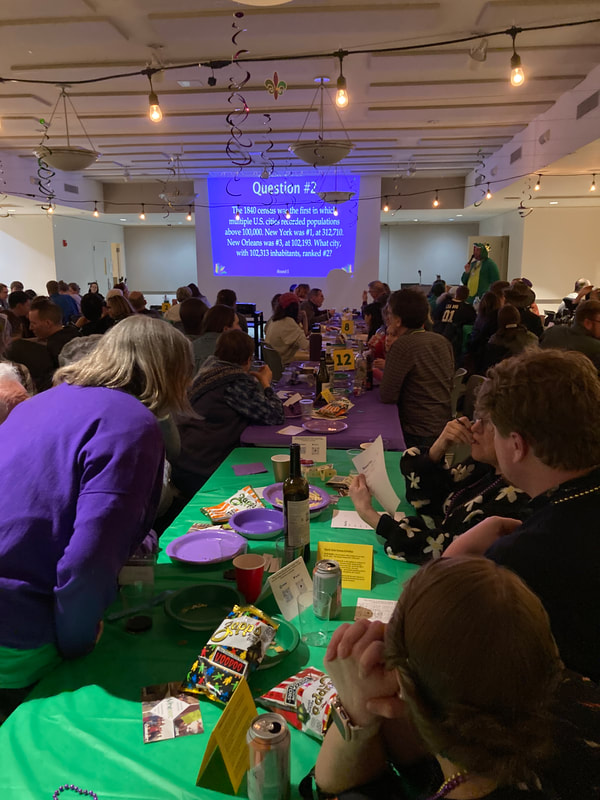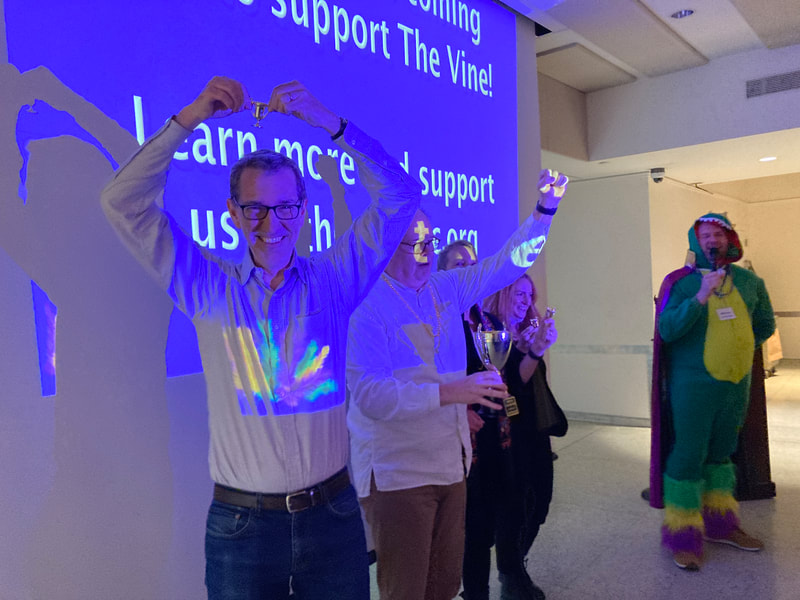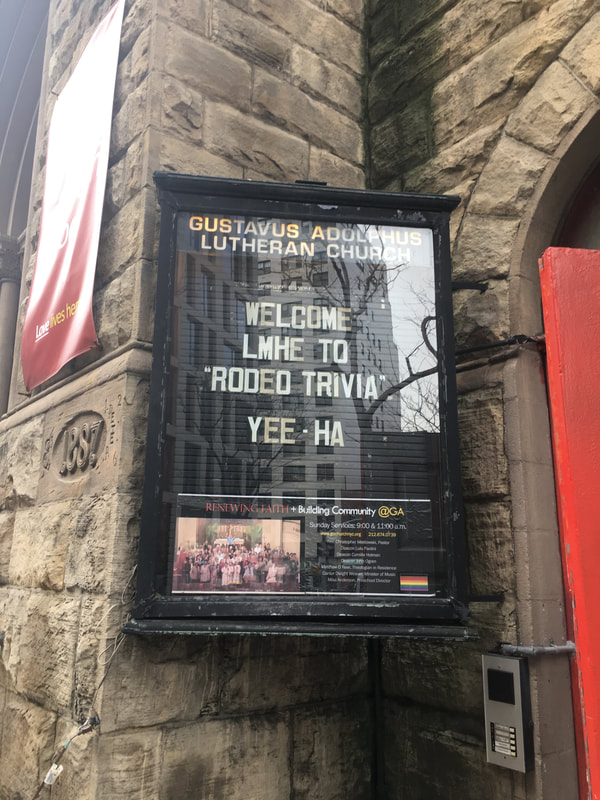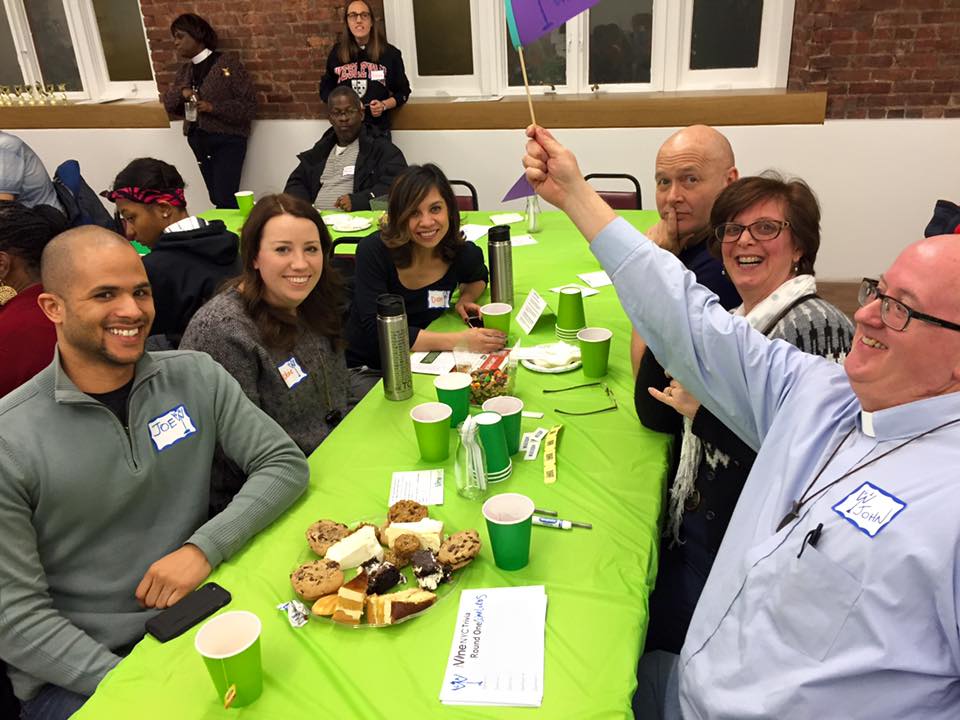Thank you for attending Trivia Night 2024!
We are so thankful to everyone who came out to support The Vine's ministries with students on February 23, 2024! It was a great night and we are so grateful. Stay tuned for information about Trivia Night 2025!